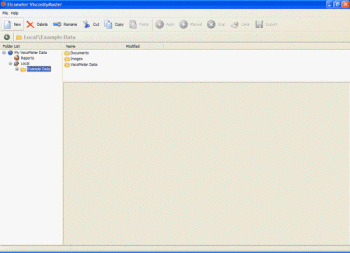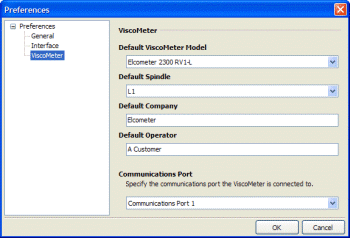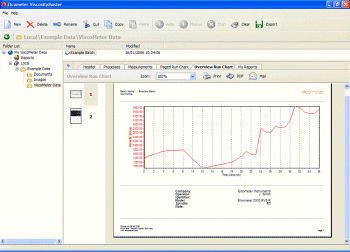The ViscosityMaster™
software is the powerful yet easy to use software supplied with
all Elcometer 2300 Rotational Viscometers.
When used with
the Elcometer 2300 RV1 viscometers, the software is used to transfer
data from the viscometer to a PC.
When used with
the Elcometer 2300 RV2 viscometers, the software allows bi-lateral
transfer of data between the viscometer and PC allowing PC control
of the viscometer. The PC can then be quickly set up with simple
or advanced programs allowing for more complex tests, including:
-
Multiple
rotation speeds can be set up in one test program
-
Rest
periods – where the rotations are stopped for a user defined
period
|
|
|
|
|
-
ViscosityMaster™
has been specifically designed to maximise the versatility and
usability of your viscometer and data can be stored along with
associated photographs, test notes and any other test information.
-
You
can access all your associated files and folders, create new
batches and reports and programme your viscometer.
-
An
example batch is pre-loaded into the software allowing you to
discover all the features available.
|
|
- When using ViscosityMaster™
software, the Preferences window helps you to customise your working
environment.
- Choose your unit
of measurement, default values, spindle type, company name and operator.
- You can also
specify the report page style and whether e-mail reports are formatted
as PDF or JPEG files.
|
- There are two
operating modes, manual and automatic. In manual mode, measurements
are recorded as they are taken by the instrument, but the software
does not control the viscometer.
- In PC controlled
(automatic) mode, available only on RV2 model viscometers, measurements
are recorded and the viscometer can be controlled by the software
via the PC.
- In automatic
mode, the viscometer is controlled using processes. Processes are
groups of data which specify settings such as spindle speed, rotation,
duration, measurement, frequency etc.
- A single batch
can incorporate any number of processes required and are easy to set
up using the Process Wizard.
|
|
|
|
- Whether you want
to use the data collected for analysis or to create professional reports
for distribution, ViscosityMaster™ with built in reporting templates
and easy data, image and associated files access make managing data
quick and easy.
- Custom reports
are simply produced with report wizards and page designers. When complete,
the report can be saved and exported as an Adobe PDF (Portable Document
File) or a JPEG image and e-mailed as an attachment anywhere you require.
|
|
|
| |