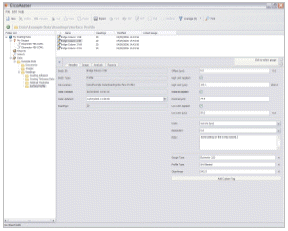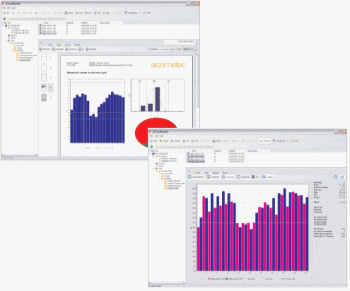| ElcoMaster™ Data Management Software |
|
|
ElcoMaster™ makes it easy for you to collate and use the data you record and is provided free with your gauge. Whether you want to use the data for analysis or to create professional reports for distribution to customers or colleagues, ElcoMaster™ can help. With built in report templates and easy access of all data, images and other associated files, ElcoMaster™ makes managing your data simple. |
|
|
|
The software has been designed to be familiar and intuitive to any PC user. When the gauge is connected to the PC, individual readings can be sent directly into the software for real time analysis or simply 'drag and drop' a batch from the gauge to the software. You can store all of your associated job or inspection files, health and safety reports etc. within ElcoMaster™ - providing you with one programme that holds all of your inspection information in one place. Viewing data and producing standard reports is achievable in just a few clicks. Fully customised reports can be produced quickly by using the ElcoMaster™ report designer. In addition to the readings and charts, you can also assign a digital photograph to an individual batch of data, allowing you to visually display the inspection area in your reports. Batches can be combined for immediate comparison of data from various areas of the job site. ElcoMaster™ features include:
Click here to download your free copy of ElcoMaster™ Data Management Software Click here to downlaod your free copy of ElcoMaster™ Mobile available for use on mobile phones and PDAs. |
|
|
|||